Telegram Notifications
How to set up notifications to a Telegram account
1. Open Telegram application, search for the Debouncer Bot
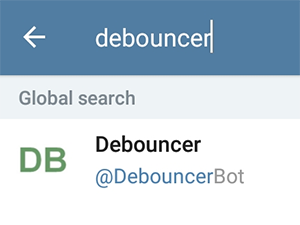
2. Give “start” command to the Debouncer Bot by clicking “Start” button. You can also type “/start”.
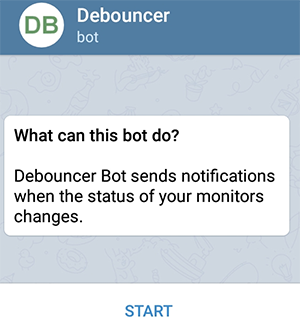
3. Debouncer Bot replies with your Chat ID.
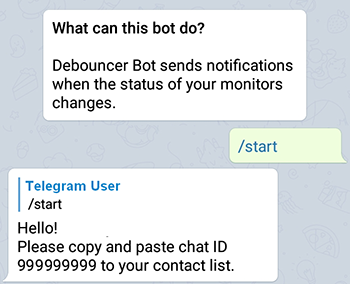
4. Enter this Chat ID in your contact list. Debouncer automatically verifies the validity of the entered identifier.
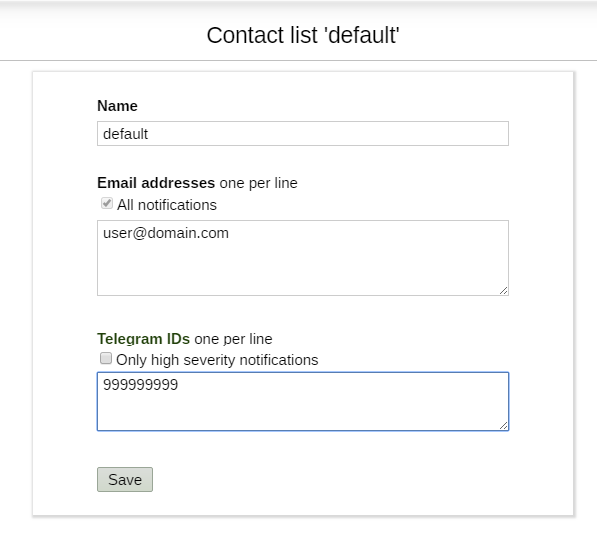
How to set up notifications to a Telegram group
1. Open Telegram application, click group. Expand group

2. Click “Add member”
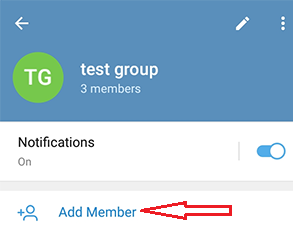
3. Search for the Debouncer Bot and add it to group
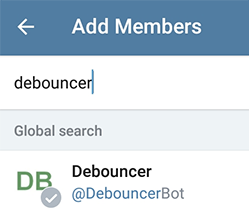
4. Debouncer Bot replies with your Chat ID.
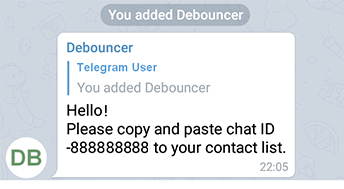
5. Enter this Chat ID, including minus, in your contact list. Debouncer automatically verifies the validity of the entered identifier.
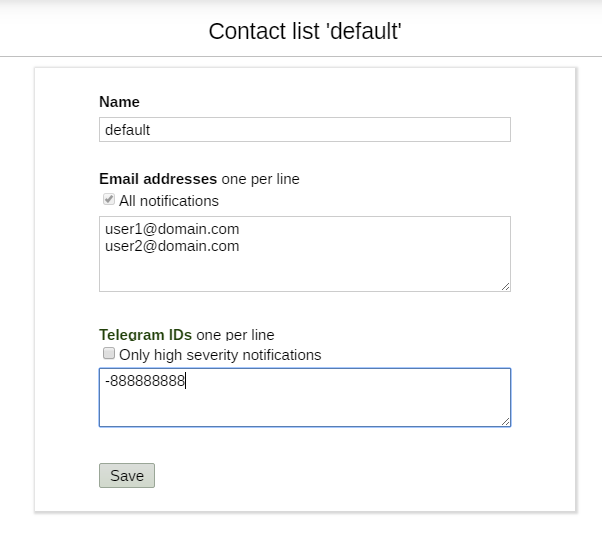
6. To receive messages in a specific topic of a group chat, specify the topic ID separated by ":". Example: -99999999:35.
|
How to get topic id for Telegram group chat:
Send a message to the topic you need from the Telegram application Right click on the sent message and choose "Copy message link" Paste the link You will see something like https://t.me/c/1111111111/35/21 The value 35 (value after long number) from the link is the topic id. |